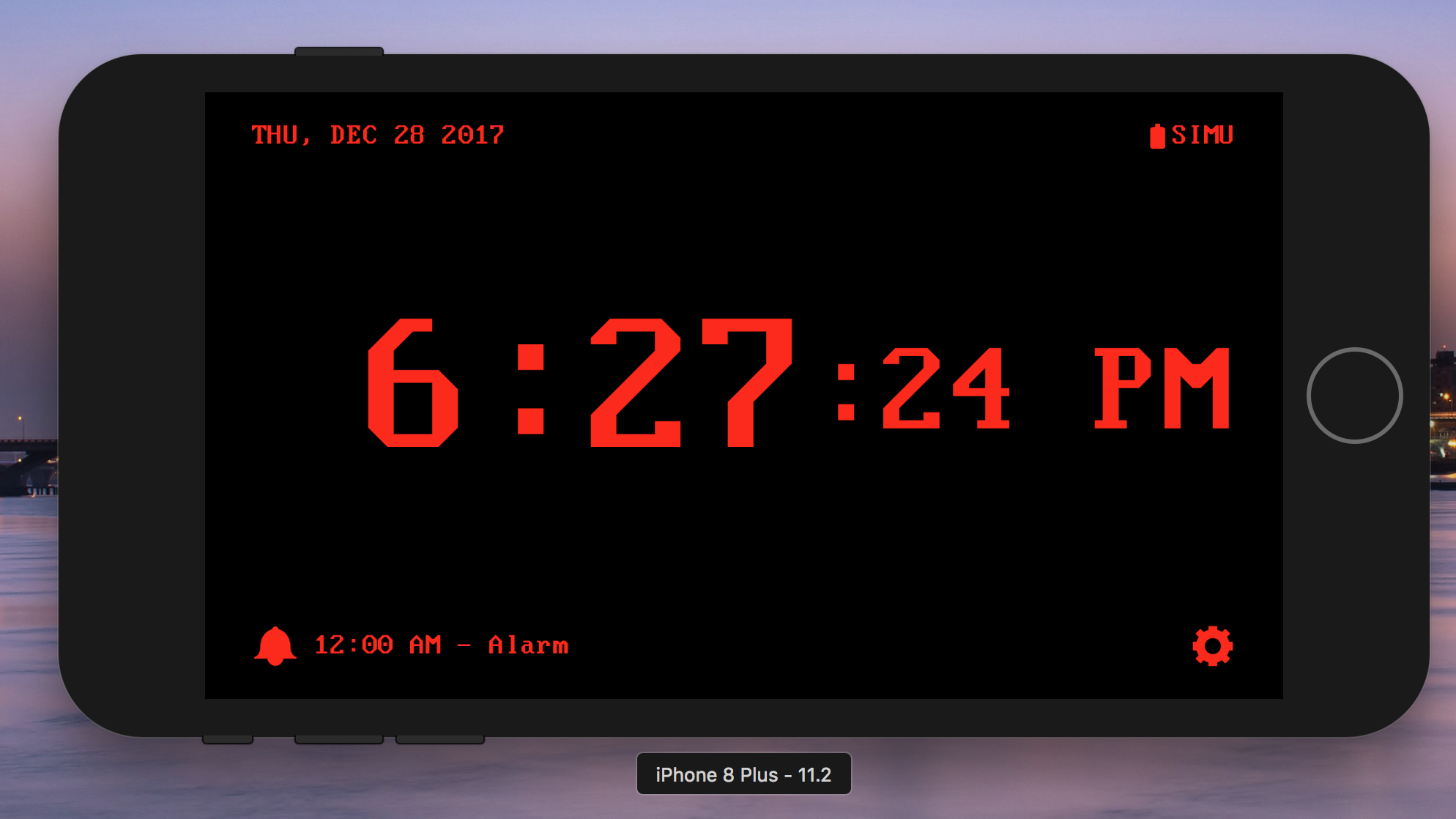After learning iOS development from Devslopes, I figured that I should start making apps myself as a learning experience. I wanted to start off with something relatively simple, like an alarm clock.
I already use an alarm clock app, so I utilized it as a reference to make this new app. I wanted a dimmable clock face that works on different orientations and different screen sizes. The idea was to make an alarm clock app that can also serve as a bedside clock (which is what I do at the moment).
I call this app Minapps Alarm Clock. The “Minapps” is just short for “minimal apps”, because I wanted it to be relatively simple in functionality. If I make more simple apps, I intend to attach the “Minapps” name to them.
I’m a little surprised how long it took to develop this alarm clock (about two weeks), but I fortunately learned some new nuances of iOS development. Here’s a list of skills I gained from making this app:
- How make multiple text labels scale properly on iPad and iPhone screens.
- How to schedule functionality with the
Timerclass. - Wrangling with the difficult
Dateclass. - Reading the
UIDeviceclass in order to disable auto-lock and to read the device battery life. - Using
UserNotificationsto send local notifications to a user when their alarms ring outside of the app. - Using a Settings Bundle to tweak the alarm clock settings.
I’m happy to say that Minapps Alarm Clock is available on the App Store.
If there are any bugs, open a new Github issue here.