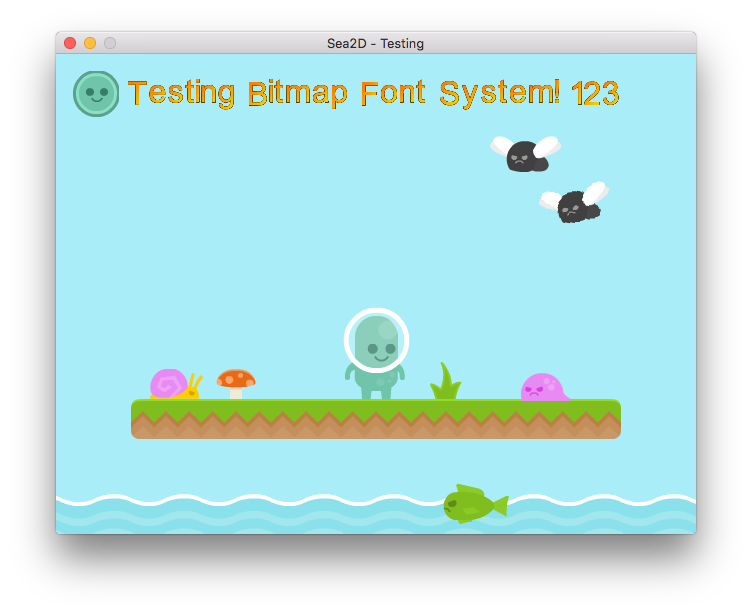
Through the last couple of years, I’ve been making a few software systems in C++ (mostly game code for grad school). But all of that C++ code was always written for the Windows platform.
I really wanted to know what it would be like to write C++ game code on a Mac (since I use Macs quite a bit). I must admit, it wasn’t easy, since Xcode thinks you only want to write C++ for non-visual command line stuff (and not something visual like a game).
I looked long and hard for a way to make a GUI project in C++ on Xcode. It seems that you have to make a Cocoa Application and use Objective-C as the language. That seems counter-intuitive, but since the main() function is mostly C-style, you can remove the Objective-C code, rename the file main.mm, and use a 3rd party GUI library like GLFW to launch a window with OpenGL context.
From there, you can make an OpenGL-powered game engine in C++ that runs on Macs. I did exactly that with an engine I call Sea2D (Sprite Engine Apple 2D). You can go the project’s page to find out more, or you can get the source code directly from Github.
